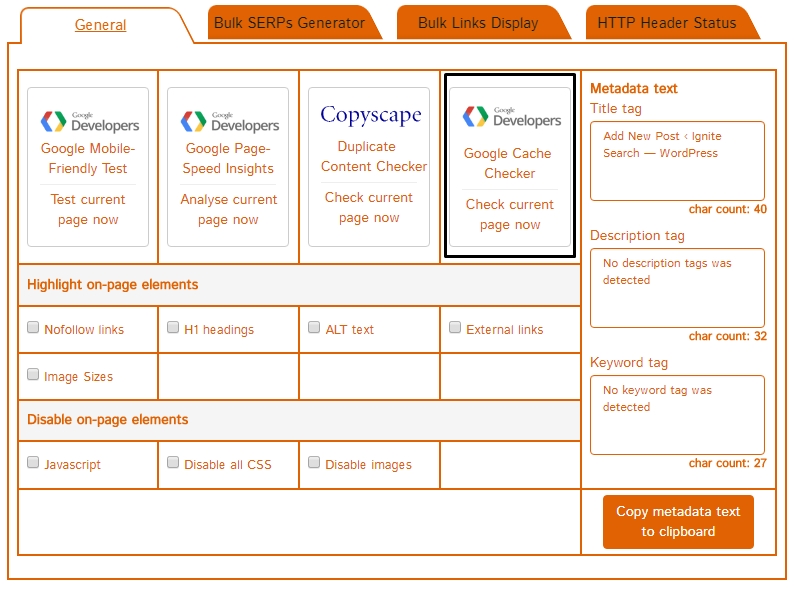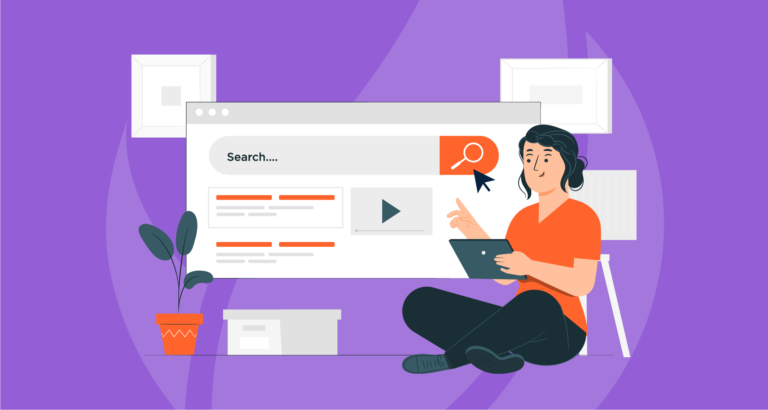We would like to introduce the latest features for our recently updated extension, Fenix SEO version 1.0.4!
As seen in the image below, highlighted by a black border, you will now be able to check for Google Caches for a particular URL, as well as for bulk number of pages (up to 20 at one time!)
As far as we know, we have broken new ground and there is no other SEO extension that is currently offering this feature. The best thing is that this extension is totally free!
This is a definite life saver, especially for those working on large sites and needing to rectify duplicate content solutions. We are sure that in time you will be able start using it for many other purposes.
Installation Instructions
- For new users, please install the extension here
- For those who already have the extension installed, Chrome will periodically update all extensions. However, if you want to get access to the new features immediately, then you can learn to do so here
Remember, if you love our tool and think it’s been of massive help, we would love your suggestions/feedback, as we continue to improve things. Email us on info@ignitesearch.com.au or you can reach us via our contact page.