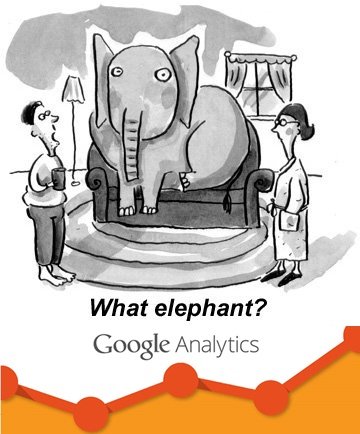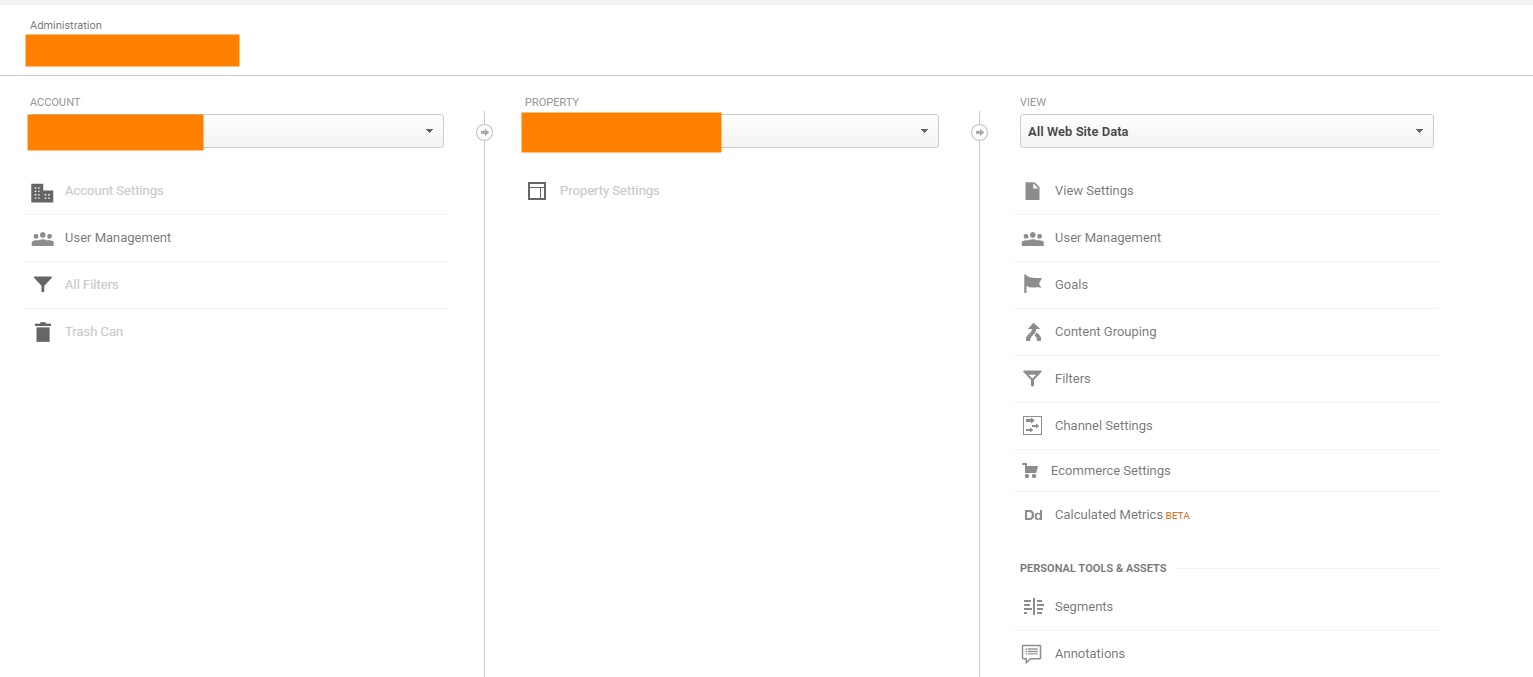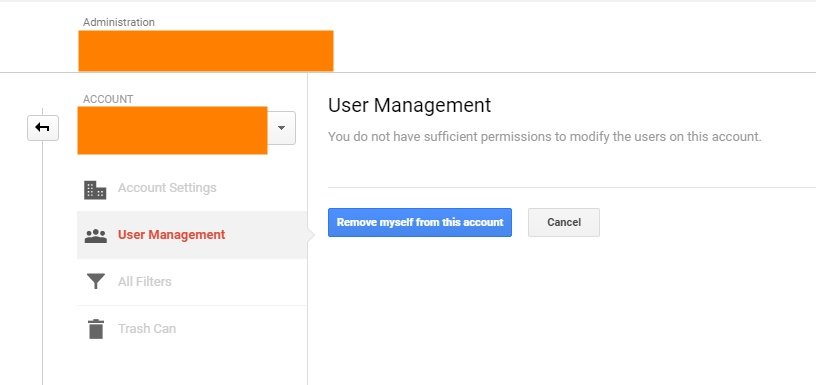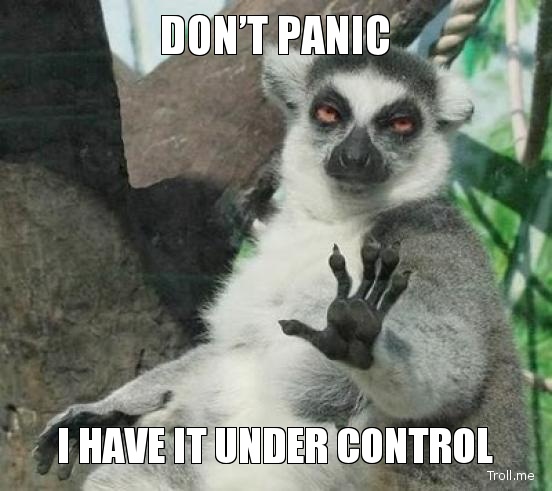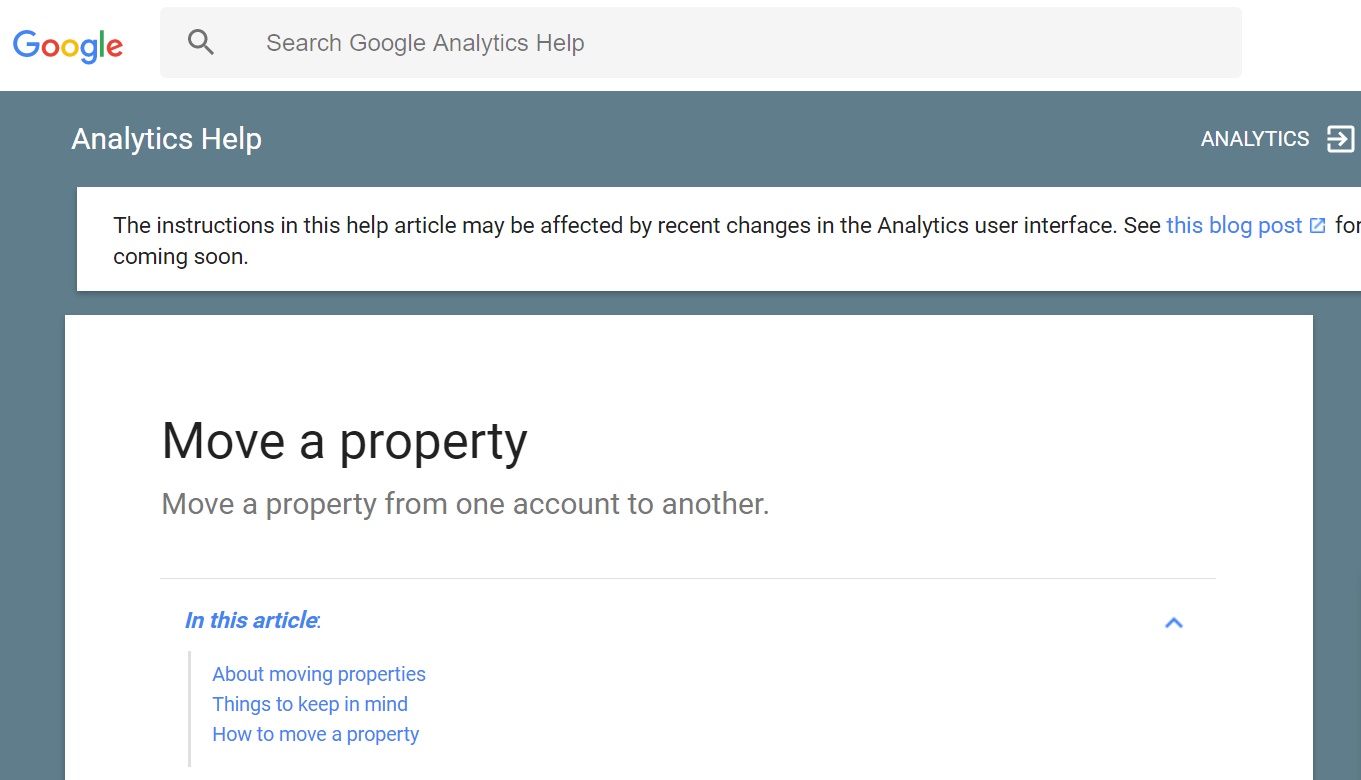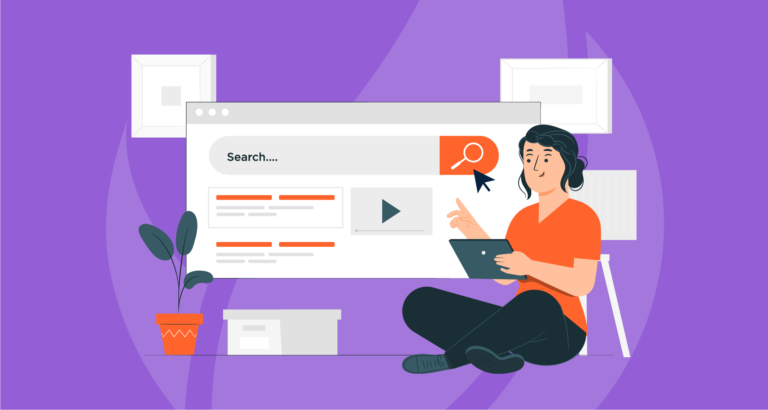If you are creating a new website or maintaining an existing website that involves third party digital agencies, then this article is a must read.
It is something that we believe has been left unspoken for a long time and would like to help business owners and client-side marketing stakeholders everywhere have a better understanding of it and the implications.
So, what’s the big issue with Google Analytics management?
At Ignite Search, as part of our SEO work delivery, we have encountered a number of Google Analytics (GA) accounts that are not just un-optimised but in fact not set up correctly in the first place.
One situation in particular that is of discussion involves third parties taking ownership of GA account.
A while a ago, a client decided to engage with us for SEO. As part of our project, we always analyse the state of their GA accounts (as it is a primary tool for us to track, measure and report on website performance)
And through our analysis, we quickly found out that when we were trying to gain access to GA, the entire account turned out to be owned by,not the client, but the incumbent marketing agency.
Are we surprised about this? Not really, as this seems to be quite a common case, especially with smaller businesses.
But we think it’s something that needs to be addressed on a wider scale, now rather than later.
And why should I, as a website or marketing stakeholder care about this?
When it came to helping the client to separate from the incumbent relationships, it meant that:
A) You, the client, will no longer have the ability to analyse data in one continuous Property within GA and
B) All of your important website performance data (especially sales) is now vulnerable to parties no longer affiliated with you and technically not owned by you any longer, as they will forever have access to your data!
OK, so why do agencies and third party companies do it then?
One common argument that is being tossed around is that it enables the agency to better manage the Google Analytics account on behalf of the client, as they would have a central repository of this.
In our day to day engagement with our clients, we believe that this reason alone is based on shaky ground. Within Google Analytics, providing access and control to an account is very simple at all levels. All you need to do as the client owner of the GA account is navigate to a particular page and add in the email address you wish to invite to manage the account.
Putting aside this reason, we can’t think of any other significantly positive and valuable reason why putting client GA properties within the agency account is beneficial. Henceforth we are encouraging everyone in our industry to protect the interests of the client and allow them to own their data outright.
Wait a minute…
By now, you are probably asking yourself ‘But Cheech, there’s nothing wrong with my GA account, I can go in and change things whenever I want. So I’m all fine’.
My question to you now is very simple: Making changes is one thing, but do you really know who owns your GA account, the heart and soul of your website performance, for your website?
If the answer is ‘I don’t know’, and if you would like to find out, than please read on, you may be surprised at what you unearth…!
How to identify if you or your organisation is the actual owner your Google Analytics account
There are three levels of GA Management: Account, Property and View.
We are specifically focusing on the aspect of full ownership, meaning admin access to the highest level which is the Account level.
To find out if you are indeed the true owner of your account, just login to your company email account, and click on the cog icon at the bottom left hand corner as shown:
You will then be taken to a page like the below:
What you want to do is now click on ‘User Management’ within the ‘Account Settings’.
If you see a similar message to the above, along the lines of ‘You do not have sufficient permissions to modify the users on this account.’, this indicates that this particular email account is not the owner of this Google Analytics account.
Oh no! Should I start panicking now?
OK before you start to panic over this, just take a deep breath!
The next step for you to do is now make up a list of all company email address that the ownership of the GA account might reside with, and repeat the steps above.
If you keep coming up with the same result, then it is highly likely that a current or past third party company has ownership of your data…!
OK before you start to panic over this, just take a deep breath!
The next step for you to do is now make up a list of all company email address that the ownership of the GA account might reside with, and repeat the steps above.
If you keep coming up with the same result, then it is highly likely that a current or past third party company has ownership of your data…!
OK so I found out that we don’t own our own data….What should I do now?
What you need to do is select a client owned Google email account, and then coordinate with the 3P owner to get the particular GA property transferred across.
You can learn more at https://support.google.com/analytics/answer/6370521?hl=en
If you or your current agency has access to Google Account Managers, you should also reach out to them as well, to get them to assist where possible.
How do I prevent this from happening next time?
To ensure that this doesn’t happen for any new website or ventures, always insist with the 3Ps that they create the Google Analytics account and property with a client-owned email address, and not their own.
Concluding thoughts
We kindly urge the service providers dealing with GA, especially ones in our industry of SEO/Digital Marketing, to adopt best business practices and support website owners and business stakeholders in regards to Google Analytics and help them to set up their own Google Analytics accounts.
This way, you’ll be ensuring that the they will 100% own their data and they will thank you for that.
For those that are already implementing best practices, great job and keep it up!
I also extend an invitation to members of the community on both sides (agencies and clients) in this space to make comments, to hear your thoughts about this.
Have more questions or would like assistance with managing and optimising Google Analytics & other Google assets?
If you are in a situation that requires greater clarity around ownership, want to learn more about this topic or would like for us to help you check, we are able to help.
I encourage you to reach out to us on 08 9467 9883, email us on info@ignitesearch.com.au or browse around our website at www.ignitesearch.com.au.