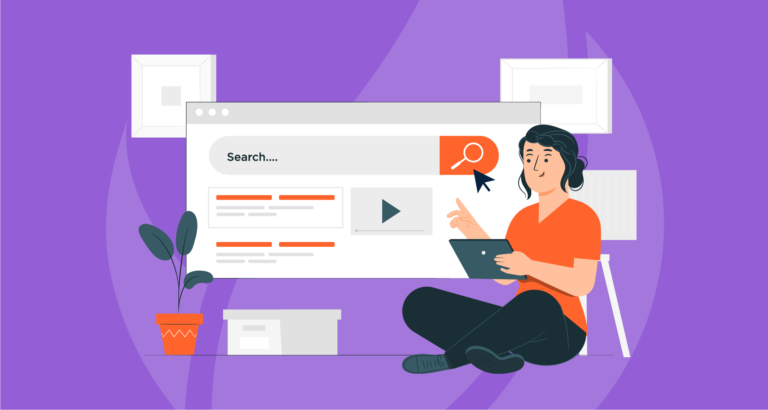As mentioned in one of our previous blog posts, Blogging For SEO: Do You Really Need a Blog?, creating and setting up a blog for a website is fundamental in generating an on-going stream of content. And, as every SEOprofessional preaches ‘Google LOVES content’. But, there’s more to blogs than just writing an article and posting it on your site. What many don’t know is that blogs can be optimized for search engines. This article will explain 5 crucial tips on how you can optimize your blog posts for SEO.
1. Make sure keywords are frequent throughout the text
Search engines scan the content on your page and pick up on the use and frequency of keywords. The search engines then use this information to rank your page for relevant keywords. Therefore, your targeted keywords should pop up frequently throughout your blog post. Frequent use of a targeted keyword will indicate that the page is about that keyword and is relevant to that keyword. However while aiming to increase your keyword density (keyword density refers to the percentage value of the number of times a keyword appears on a web page compared to the total amount of words on the page) make sure the blog is still readable by your visitors, as user experience is always priority.
2. Utilise internal linking
The blog text provides opportunities for internal links. Internal links link from one page to another on the same website. Internal links carry a range of benefits; not only allowing users to easily navigate amongst your website but also assisting Google to crawl a web page faster and easier. In addition to this, these additional pathways for search engine crawlers effectively spread PageRank throughout your site.
For example, in one of our previous blog posts: How to choose a CMS (content management system) we placed internal links on the anchor text ‘conversion rate optimisation’ and ‘search engine optimisation’ that direct the user to the relevant conversion rate optimisation and search engine optimisation pages.
3. Ensure the URL contains keywords and follows a logical structure
URLS also impact on your rankings and visibility, therefore it’s important to ensure that your URLS follow a logical structure and contain targeted keywords. Ensure that the URL does not contain capital letters and underscores as Google robots are confused by them, making your URL more difficult for them to understand.
A great example is www.ignitesearch.com.au/seo/how-to-choose-a-cms-content-management-system/This URL follows a logical structure and contains the targeted keywords: seo, cms and content management system.
4. Optimize the page metadata
Each new page requires metadata, and the blog post is no exception. The metadata includes three elements; the title tag, the meta description, and keywords.
Title Tag: The title tag reflects what the web page is about and shows up in the SERPS. Typically, the title tag includes the topic of the page in the form of keywords, followed by the name of the business. The title tag is a ranking factor so ensure that the targeted keywords are in the title tag.
Meta description: The meta description is a short summary of what the web page is about. The meta description, similarly to the title tag also shows up in the SERPS. While the meta description does not influence ranking it does assist in getting visitors to click on your site. Meaning the meta description is where you should really sell yourself and your business. Grab visitors attention with an attention-grabbing hook then explain what your blog post is about.
Keywords: Keywords describe exactly what the web page is about with short keywords and phrases. While they are not a ranking factor they communicate to search engines the selected keywords for the page so take the time to fill out your keywords.
5. Make sure the H1 tag includes the targeted keyword
The H1 tag is a HTML tag that indicates a heading on a website. The H1 should explain what the page is about. H1 tags are a ranking factor so make sure to include the page’s targeted keyword in the H1 tag. Also make sure that you only have one H1 tag per page, otherwise the search engines will be confused as the single page would have multiple different titles.
Make sure you take the time to optimize all of your blog posts for search engines. Doing so is worthwhile the time it takes, ensuring that you get the most seo benefit from your blogs. If you’re going to take the time to set up a blog and regularly update it, you should also take the time to optimize them to their full potential.