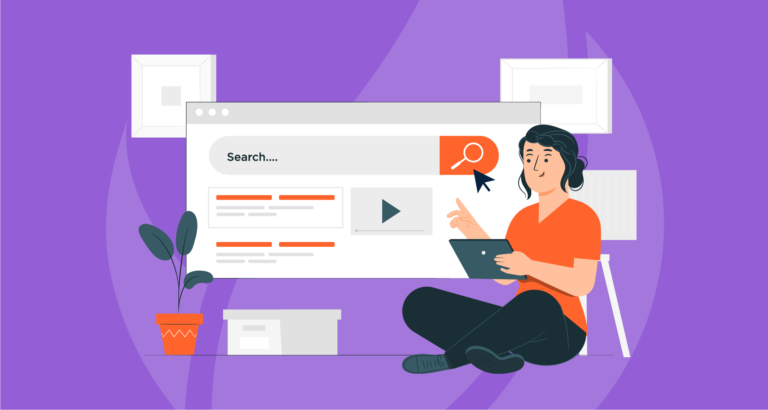What are internal links
Internal links are links that go from one page on a domain to a different page on the same domain. These types of links are useful for 3 reasons:
- They allow users to navigate a website
- They help established information hierarchy for the given website
- They help spread link equity (ranking power) around websites
Why are they important
Internal links are most useful for establishing site architecture and distributing link equity. On a webpage, search engines like Google will need to crawl through a website to list web pages in their indices. This indexation process will require access to a crawlable link structure – a structure that lets spiders browse the pathways of a website. This is where internal links are crucial. If a web page does not link to another web page, these pages may not be visible to the search engines. Despite having created good content and incorporating relevant keywords, it will not make a difference if the spiders can’t reach those pages.
The optimal structure for a website would looks like a pyramid. This structure has the minimum amount of links possible between the homepage and any given page. This is helpful because it aids the flow of PageRank around your website and allows link equity (ranking power) to flow throughout the entire site.

Common Potential Issues with Internal Links
The two most significant issues websites are likely to encounters in their internal links are broken and 301 redirect links. Both these issues can cause significant inefficiencies for both crawlers and users as they follow these links
Broken Links
Search engines see links as a vote for a website. Links to your website and links within your website can affect where your website ranks in search results. Because of this, it’s best practice to either remove or update broken links.
Cleaning up broken links can add context to your website, improve user experience, and make content within your website easier for visitors and search engines to discover. On the other hand, websites with too many broken links can be a signal of low quality to search engines.
If the page has a new URL, you should also set up a redirect. These redirects will act as a safety net for any internal links you may miss as well as continuing to receive equity from any off-site links the old page URL may have earned.
301 Redirects
A 301 redirect is a permanent redirect which passes link equity from one URL to another URL. 301 refers to the HTTP status code for this type of redirect. In most instances, the 301 redirect is the best method for implementing redirects on a website.
However, redirect chains or redirect loops may cause an issue with the crawlability of the search engines. As a result, run the risk of being penalized by Google for low quality page content if the proportion of redirects to indexed pages is too high.
How to Audit Your Internal Links

Google Search Console acts as a direct line of communication between website owners and Google. Within the internal link section, you can check what pages of your website are most linked from other pages of your site.

This list can be valuable to analyse regularly because you want your most important pages and posts to get the most internal links. This will provide insights as to how Google is crawling your site.
Finding this information is where the coverage report comes into play. When examining the coverage report in the new Google Search Console dashboard, you are given an enormous wealth of crawl information for your website.
Not only will you see how Google is indexing your site for the set period of time, but you’ll also see what errors the crawl bot has encountered.
As previously mentioned one of the most common issues you’ll come across will be any internal redirects or broken links found during the crawl.
Once you are sure these issues are resolved, you can submit them to Google for validation so that they can recrawl and see your fixes.
A sitemap acts as a road-map to Google on how a site should be crawled. It’s crucial that when you upload this directly to Google, you are giving them the most updated version of your sitemap as possible that only reflects the URLs you want crawled and indexed.
How to submit a sitemap in Google Search Console:
- Select your site on your Google Search Console home page.

- Click Sitemaps from the menu on the left.

- Type sitemap.xml in the text field next to your domain.

- Click Submit.
As you are resolving these errors and submitting them for validation, you should begin to see your total error count drop as Google continues to recrawl your site.
In summary, consider implementing internal links within your website. As you continue to develop new content for your website it is imperative to optimise internal links structure to ensure the most important pages of your website are accessible for users and search engines.