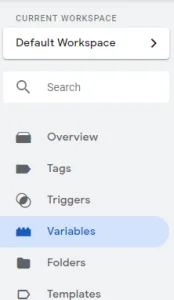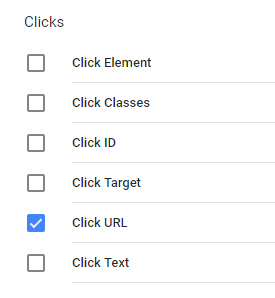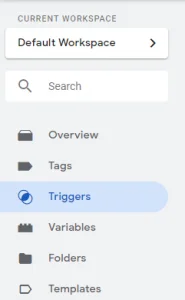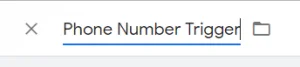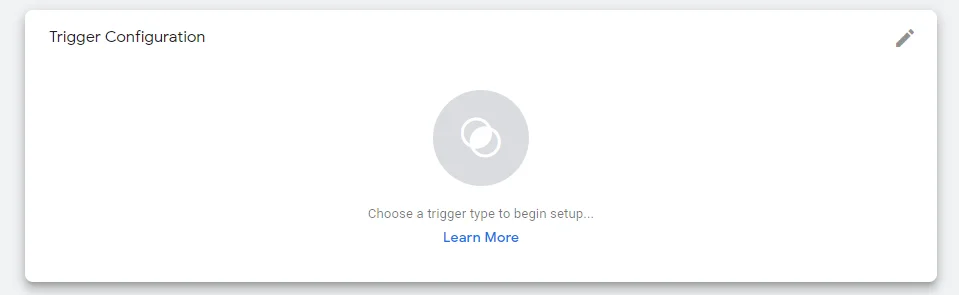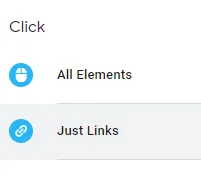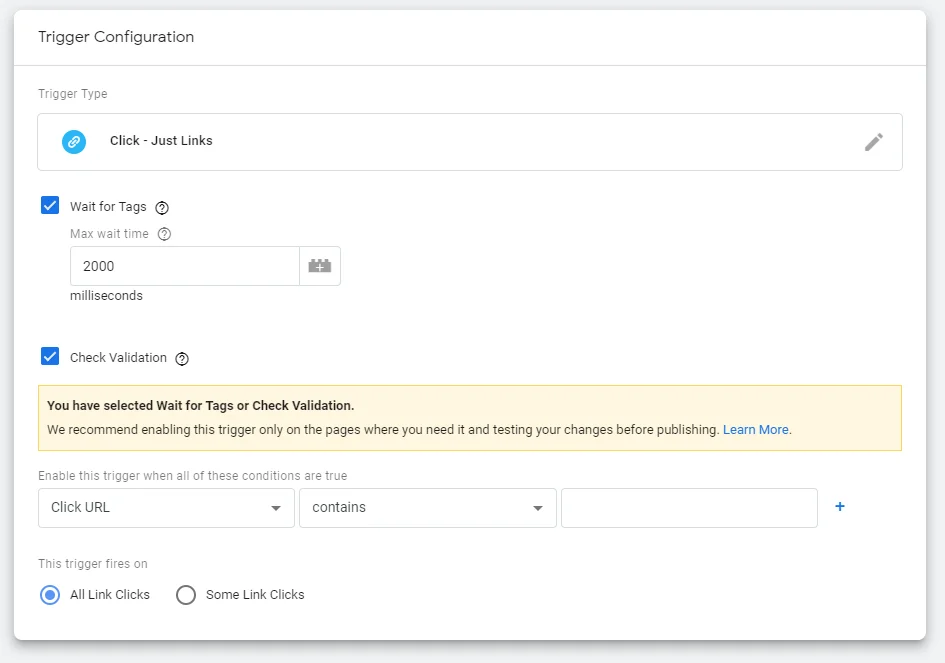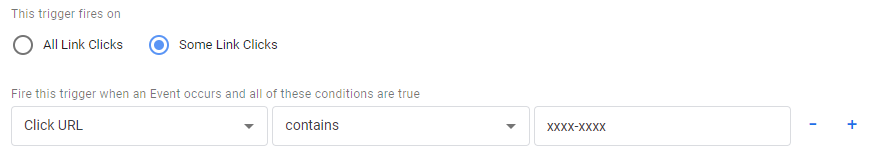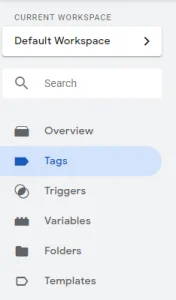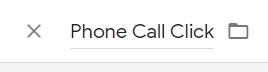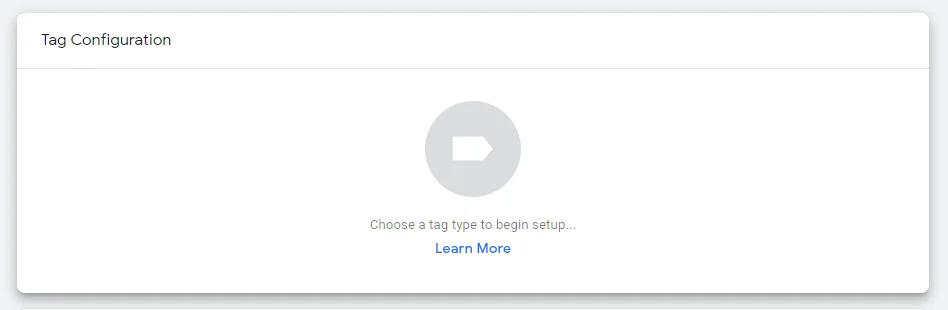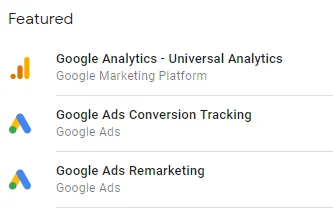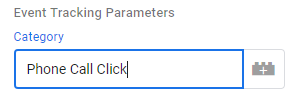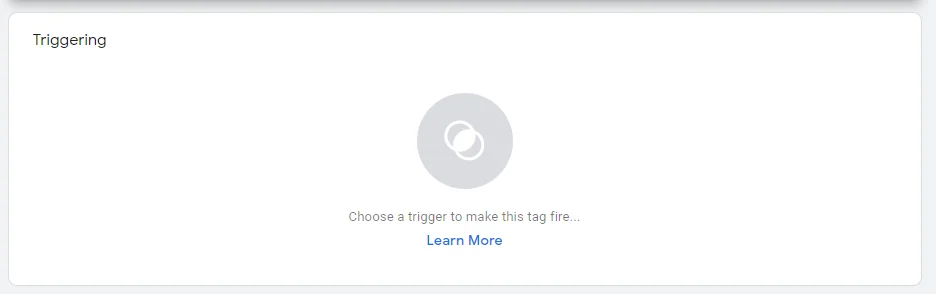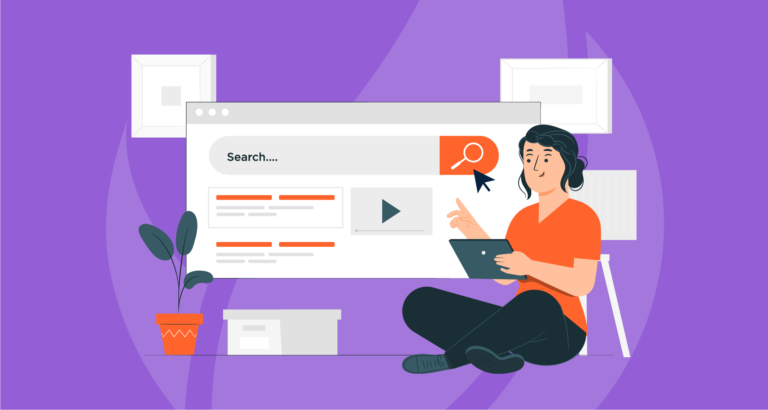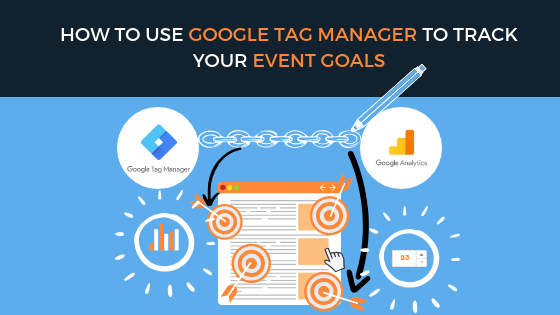
By Kelvin Sim
Introduction
Goals and Event in Google Analytics (GA), both serves their own purpose in helping you analyse your websites audience and their behaviours. And, each have the potential to help your business grow in different ways.
Let’s begin by looking at each one.
GA Goals
GA Goals, as previously mentioned in a recent blog posts – Everything You Need To Know About Setting Up Your First Conversion Goal In Google Analytics, are used to measure actions on your website that directly affect the success of your business. This success can be measure in multiple ways and are determine by your overall business goals.
For instance, if you operate an Ecommerce website your goal may include a purchase. Or if you have a media website your goal may be a newsletter subscription.
GA records conversion goals per visit. This means if a website visitor fills out your newsletter signup form 3 times, using 2 different email addresses, it will only count as 1 goal conversion.
GA goals are used to track conversion data so you can understand whether your marketing efforts are paying off.
GA Events
GA Events track interactions on your website that may or may not affect your overall business objectives. As previously mentioned in a recent blog post – Your Guide To Everything You Need To Know About Conversion Rates, these goals can be classified as aggregate goals.
For instance, Events can include the average time on your website or the number of views a webpage receives. The information produced by these goals can lead you to alter specific webpage elements that will allow you to increase your conversion goals.
Events can be configured to record multiple variables. For example, a website visitor may click the same button 5 times and GA will record that behaviour 5 times. This is helpful for determining where your visitors are most engaged, where they might be having trouble and the places your visitors are not interested.
If you want to track Events on your website that will affect your business’s success, create an Event in GA that can also be tracked as a goal as seen in our previous blog post – Everything You Need To Know About Setting Up Your First Conversion Goal In Google Analytics.
Why is this important to Conversion Rate Optimisation?
Event Goals have an important and positive impact as they can identify which elements of your website are functional and which are not. This provides direction in your conversion rate optimisation (CRO) activities.
For example, if the number of subscriptions for your newsletter on a specific webpage is low and the number of traffic on the same webpage is high, you will be able understand why with Events Goal. Event Goals provides you with a rich array of information that will allow you to make amendments to specific elements to that specific webpage to enhance user engagement and encourage visitors to click that subscribe button.
Furthermore, Event Goals will allow you to run tests (A/B testing or Content Experiments) that will solidify your findings to make more informed decisions that will increase your conversion rates.
Simply put, setting up Event Goals in GA provides you versatility and precision when understanding your website visitors. Events are designed to capture interactions that you would not typically capture with other goal types in GA – Destination, Duration & Pages/Screen per session.
In the next section we will show you how to set up an Event Goal.
How to set up Event Goals

Google Tag Manager (GTM) is currently the most versatile solution for adding Events to your site, using their built-in GA tag template. Any variable you can created within GTM can be added as an event field to bring rich data to your report.
Before you begin, please refer to our blog post – Google Tag Manager: Top 3 Reasons Why You Should Use It & How To Set It Up, on how to set up your GTM and integrate GA.
How to setup Variables, Tags and Triggers in GTM
- On the Workspace tab, click on ‘Variables’ on the left-hand side

- Click on ‘Configure’

- Scroll down to the ‘Clicks’ section and select the checkbox for ‘Click URL’ then exit

- Now click on ‘Triggers’ on the left-hand side

- Click on ‘New’

- Name the ‘Untitled Trigger’ E.G. ‘Phone Number Trigger’

- Then click ‘Choose a trigger type to begin setup…’

- Under the ‘Click’ section choose ‘Just Links’

- Check ‘Wait for Tags’ – leave the default max wait time (2000) and Check ‘Check Validation’

- Where it says ‘Enable this trigger when all of these conditions are true’ change it to be: E.G Page URL matches RegEx .* (zero or more previous characters – goo*gle may include gogle, google, gooogle)

- Where it says ‘This trigger fires on’ click ‘Some Link Clicks’ and change it to be E.G Click URL contains tel: xxxx-xxxx

- Click ‘Save’ at the top right corner

- Click on ‘Tags’ on the left-hand side

- Click ‘New’

- Name the ‘Untitled Tag’ E.G ‘Phone Call Click’

- Under ‘Tag Configuration’ click on ‘Choose a tag type to begin setup…’

- Select ‘Universal Analytics – Google Analytics’ Make sure your website is using Universal Analytics.

- Click ‘Track Type’ select ;Event’

- Name the Category E.G ‘Phone Call Click’

- Fill in the following fields – ‘Actions’, ‘Label’ & ‘Value’
The purpose of this is to show you what phone number was clicked and the page URL it occurred on for more comprehensive metrics. This should reflect your website’s URLs
- Scroll down to and click ‘Choose a trigger to make this tag fire…’

- Select your trigger that you had previously set up E.G ‘Phone Number Trigger’
- Click ‘Save’
To set up your Event Goals in GA, please visit our blog post – Everything You Need To Know About Setting Up Your First Conversion Goal In Google Analytics.
Conclusion
Setting up and tracking your Event Goals will help you understand visitors’ behaviour and how they interact with elements of your webpage. These elements are crucial to your overall conversion goals and are dependent on your overall business structure and objectives. By ensuring you Event Goals reflect your website goals, you will be able to make more inform decisions in your CRO strategies that will increase your conversion rates and ultimately help your business grow.