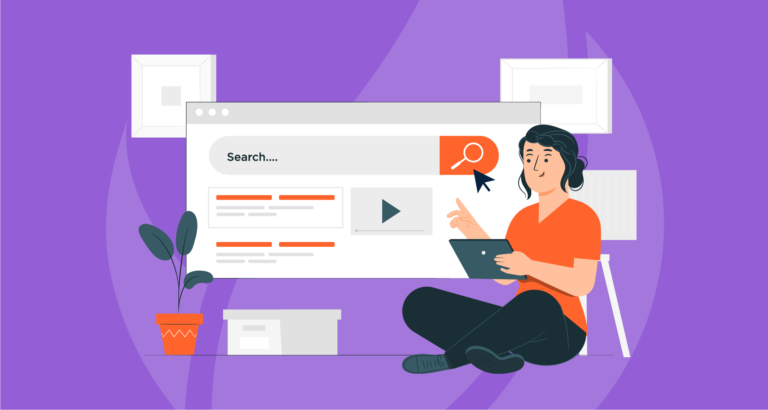Have you ever thought about migrating your website? If you have, it’s important to understand that this process involves flexible preparation, intricate decision-making and many technical challenges. If you’re unfamiliar with the term, a website migration is essentially a process where a website undergoes major changes usually in regard to the website’s design, content, structure, location or platform. Some examples include switching from HTTP to HTTPS or moving your website to a completely new content management system (CMS).
It’s extremely important to ensure SEO is heavily incorporated into this process, as migrating your website can sometimes cause a major loss in traffic and valuable content if carried out incorrectly. In part 2 of this series, we discuss the best SEO practices to follow when starting the website migration itself. So If you haven’t already, check out last week’s blog on SEO Migration Part 1: Preparation.
Content Backup
Prior to launching your new website, it would be wise to record your current site status and ensure you have the necessary backups if anything does happen to go wrong. Some of the things you might want to consider when backing up your site are:
- Meta data
- On page content
- Internal links
- Images, Videos & Downloadable Files
- URL Structure & Overall Architecture
- Canonicals and meta robots directives
- Sitemaps (XML & HTML)
Website Downtime
When the new site is launched and taking over the old site, it’s likely that the live website is going to have some temporary downtime. This should be kept to a minimum as much as possible, but while it’s down the website server should respond to any URL requests with the service unavailable response (503). This will let the search engines know that the site is down temporarily for maintenance reasons, so they can return later and crawl the site. It’s also a good idea to provide a customized 503 message explaining the situation to users and letting them know when the site will be available again to maintain a steadier user experience.

If the website has been down for an extended period of time without providing a 503 response and search engines have performed a crawl, it’s likely that search visibility will be negatively affected and it will be harder to regain this once the site is back online.
Technical Checks
As the new site is launched and goes live, here’s some technical checks you’ll want to go through:
Update DNS settings
If the migration involves transferring to the site a new server, you’ll need to update your DNS settings so that it will include the new IP address. The most common way to do this is reaching out to your hosting provider and requesting the change.
Remove Any Temporary Website Blocks
Ensuring your website is available for both search engines to crawl and users to access is essential upon launch. This will involve editing the robots.txt file you placed earlier to prevent search engines from crawling during the development process. To check your website is accessible, use the Google Search Console Coverage Report or the SEMrush Site Audit tool.
Enabling Redirection
Once you have your 301 mapping together, as discussed in part 1, you can now go ahead and implement the necessary redirections. You can start this process by setting up the permanent redirect in your ‘.htaccess file’, which lets search engines know that an old link has been replaced by a new one. This can be carried out by a web developer if needed. On top of this, you’ll also need to implement the redirects in your CMS. If you’re using WordPress, a great and easy tool to use is Simple 301 Redirects. The redirect can be performed by inputting the current URL into the left-hand side and the destination URL into the right, it’s as easy as that.

After implementing the redirects, go ahead and re-run your site through either GSC or the Site Audit Tool to ensure there are no longer any 4xx errors showing. The Site Audit Tool also lets you see all the permanent redirects that have been implemented, so double check this to make sure all the destination URLs are also correct.
Google Search Console
One of the first things you should do when it comes to the Google Search Console is check whether your website ownership is still valid after the move in Search Console settings. If you’re using an HTML file as a verification method, make sure that your new website contains the file. Here are some further recommended actions to take within the GSC:
Request Domain Change
To minimise the effect on your rankings and help Google index all the updated URLs at the new address, you can submit an address change in the ‘Change of Address’ tool.
Submit Sitemaps
To support Googlebot in discovering the redirects from both the old and new URLs, go ahead and submit the sitemaps that contain all the URLs. This will let you monitor how well the previous URLs are being removed from the index and if the new ones are being added (only the new URLs should be indexed).
Update Disallow Links
If you’ve created a new GSC account, you need to re-upload your disavow list if necessary. Ensuring that your disavow file is active on your new website will exclude any low-quality backlinks from your previous site that might hurt your SEO.
Check Overall Performance & Track Your Positions
The final step is to check the overall performance of your site and track your positions, you need to ensure your new site configuration is optimised overall for both crawler and user activities.
Factors like server speed and page loading time are important to keep an eye on, especially after just launching the website. You also want all your pages to be indexed as quickly as possible, so submitting a force crawl should be done straight away.

Even if you’re not moving to a new domain, it’s always a good idea to check if Google Analytics is tracking your website post launch. If not, go ahead and implement your new tracking code into your website using Google Tag Manager. Once it’s working, Google analytics can be used to analyse data such as how users are interacting with your live pages. This includes using the Site Speed report located under the Behaviour tab to see how quickly users can navigate through your pages.

After the migration has occurred, it’s likely your site might experience temporary drops in rankings, but if you have followed the correct steps, it should be back on track within no time. Rank Tracker is a tool that tracks your given keywords and provides an in depth analysis of your rankings. This tool can be used to monitor how your website is ranking in the SERPs and what keywords specifically you may have dropped rankings for.
Lastly, keeping a very close eye on your websites overall status and performance can sometimes prove difficult. Tools such as Uptime Robot lets you constantly monitor a websites live status and will alert you via multiple channels whenever a chosen action or change in status occurs.
Conclusion
If a website migration is performed without applying SEO, you can almost certainly bet on losing a fair amount of search engine traffic in the process. Keep everything that we have discussed in mind and follow a checklist to ensure you don’t miss any crucial steps; this should help you mitigate any major losses in traffic and rankings.