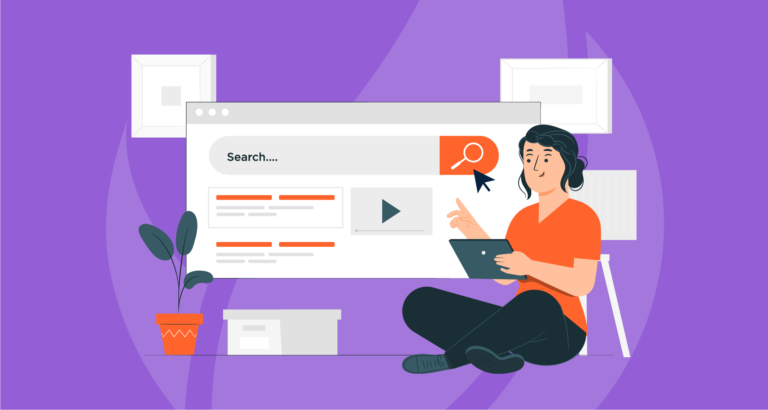So, you’ve got a website. That’s a great start. But here’s the thing: if it’s slow, cluttered, or impossible to navigate, your visitors are probably leaving faster than you can say “user-friendly.” Designing a website isn’t just about looking good; it’s about making sure your users don’t feel like they’re in a maze without a map. Fear not—this guide will walk you through the best practices for creating a user-friendly website that keeps your visitors happy and coming back for more (instead of heading straight for the “X” in the corner).
1. Make Your Website Load Faster (Because No One Has Time to Wait)
If your website takes longer to load than it takes to make a cup of coffee, you’ve already lost your audience. People expect instant results—whether it’s browsing the web or ordering food. A fast-loading website isn’t just a nice-to-have, it’s a must. Google agrees, and so do your visitors.
How to do it:
- Compress images: Large image files are a major culprit when it comes to slow load times. Keep them crisp, but don’t go overboard with the file size.
- Limit plugins: Every plugin you add to your site is like an extra piece of luggage—some of it is necessary, but too much and you’re dragging the whole site down.
- Use browser caching: Store some data temporarily on your visitors’ devices so your website loads faster when they return. It’s like keeping their favourite drink in the fridge for when they pop by again.
2. Simple Navigation (Don’t Make Your Users Work for It)
Ever landed on a website and had no idea where to click? Yeah, that’s not what you want for your visitors. Your navigation should be simple, intuitive, and basically scream, “I’m so easy to use, you’ll never get lost.” Think of it like giving directions—you wouldn’t send someone on a 10-step journey just to find the bathroom.
How to do it:
- Keep it clear: Stick to the basics: Home, About, Services, Contact. If users can’t find these key sections in a couple of clicks, they’re not going to stick around to solve the mystery.
- Limit menu items: Too many choices can be overwhelming. It’s like looking at a menu with 50 options—you’ll end up ordering the same thing as always because you just don’t want to deal with it.
- Add a search bar: Sometimes, users just want to find something fast. A search bar is like a shortcut for those who don’t want to navigate through every page.
3. Make It Mobile-Friendly (Because Your Users Are on Their Phones)
Here’s the reality: more people are browsing the web on their phones than on desktops these days. If your website doesn’t look good or work properly on mobile devices, you’re missing out on a huge audience. Mobile-friendly doesn’t mean a squished version of your desktop site; it means a smooth, user-friendly experience tailored for smaller screens.
How to do it:
- Responsive design: Your website should automatically adjust to fit different screen sizes—whether it’s a phone, tablet, or that ridiculously large desktop monitor.
- Bigger buttons: On mobile, tiny buttons are the enemy. Make sure your buttons are large enough to tap without needing the precision of a brain surgeon.
- No pinch-and-zoom: If your users have to pinch and zoom to read your content on mobile, you’ve already lost them. Text should be readable without any extra effort.
4. Keep It Clean and Clutter-Free (Less Really Is More)
Clutter is the enemy of a user-friendly website. When your visitors are bombarded with pop-ups, banners, and unnecessary elements, they won’t know where to look. Simplicity is key. A clean, uncluttered layout allows users to focus on what’s important—your content and your message.
How to do it:
- Whitespace is your friend: Don’t be afraid of empty space. It gives your content room to breathe and makes your website look more polished.
- Limit pop-ups: No one likes being interrupted, especially by a pop-up asking for their email within the first 3 seconds of landing on your site. Timing is everything.
- Use high-quality visuals sparingly: Sure, images and videos can enhance your website, but don’t overwhelm your visitors with visuals just for the sake of it. Make sure every image has a purpose.
5. Focus on Readability (Because No One Wants to Struggle to Read)
If your website’s text is hard to read, users will be gone faster than they arrived. It doesn’t matter how great your content is if no one can make sense of it. Make readability a priority, and your visitors will actually stick around to hear what you have to say.
How to do it:
- Choose readable fonts: We get it, you want to stand out. But fancy, hard-to-read fonts aren’t the way to do it. Stick to clean, legible fonts for your main content.
- Use proper contrast: Light grey text on a white background might look sleek, but it’s also a one-way ticket to making your readers squint. Make sure your text stands out from the background.
- Break up content: No one wants to read a giant wall of text. Use headings, bullet points, and short paragraphs to make your content easy to digest.
6. Call to Action (Guide Your Visitors on What to Do Next)
A user-friendly website isn’t just about making things easy to find—it’s about guiding your visitors to take action. Whether it’s signing up for a newsletter, making a purchase, or contacting you for more info, your website should have clear calls to action (CTAs) that stand out and encourage users to take the next step.
How to do it:
- Be clear and direct: Avoid vague calls to action like “Learn More” or “Click Here.” Be specific—“Get Your Free Quote” or “Start Your Free Trial” works much better.
- Make it stand out: Your CTA buttons should be easy to spot. Use contrasting colours and make sure they’re big enough to tap on mobile devices.
- Place them strategically: Don’t just slap a CTA at the bottom of the page and call it a day. Place them throughout your content so users always know what action to take next.
Final Thoughts
Designing a user-friendly website isn’t rocket science (thankfully). It’s about making things easy, intuitive, and enjoyable for your visitors. A fast-loading, mobile-friendly site with simple navigation, readable content, and clear calls to action will keep users engaged and coming back for more.
If you’re ready to take your website from confusing to customer-friendly but aren’t sure where to start, Ignite Search is here to help. We’ll help you design a website that not only looks great but works seamlessly, making your visitors’ experience a breeze.