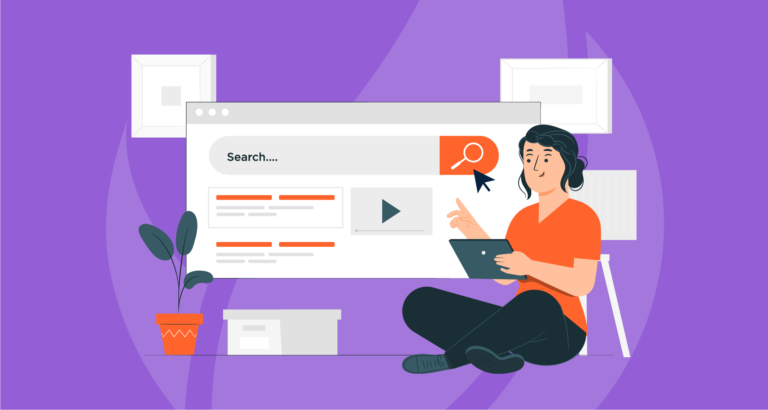As a digital marketer or SEO professional you’re likely under a time crunch on the daily. So being told that there’s a tool that allows you to save time at work and increase your productivity is intriguing, right? Well, today we will be delving deeper into the Fenix SEO Chrome extension that can save you a ton of time in your day to day activities, improving your productivity and saving you additional hours each month.
What is the Fenix SEO Extension?
The Fenix SEO extension is a chrome extension that was built by marketers, for marketers. The extension significantly improves productivity with features such as:
- Automatic metadata pull
- Bulk SERPs generator
- Bulk links display
- Automatic HTTP header status
- Javascript and CSS style quick disable function
- H1 tags and ALT highlighting
- Quick page diagnosis against Google’s mobile friendliness, page speed, copyscape content duplication, AMP validation, XML sitemap and robots.txt detector.
The extension is broken up into four tabs: general, bulk SERPs generator, bulk links display and HTTP header status.
General
The general tab provides users with a range of different features, each of which we will further discuss below.
Firstly the user can do a quick diagnosis of the page which the ability to check the Google AMP validator of the current page, the mobile friendly test of the page, Google page speed insights for the page, Copyscape duplicate content checker for the page and Google cache checker for the current page.
Secondly users can use the tool to highlight on-page elements including; nofollow links, H1 headings, ALT text, external links and image sizes. As shown below, the H1 heading is outlined by a red border and the ALT text and image sizes are made clearly visible on the photos.
Thirdly users can use the tool to disable on-page elements including: Javascript, CSS and images. The function works immediately, within seconds of clicking the checkbox on the element it will be disabled.
At the bottom of the general tab there are two functionalities. With these functionalities users can open the root XML sitemap for the site or open the robots.txt information for the site. Once a user clicks these functionalities they will open up in an additional tab.
To the right of the page users can see the metadata text for that page including the title tag, the description tag and the keyword tags. Not only can users visualise the metadata, they can use the clipboard copying functionality to share the metadata with ease.
Bulk SERPS Generator
The bulk SERPs generator allows users to input up to 20 keywords and quickly open up the tabs with search results for those keywords. Users can choose to open these tabs in a standard search or in incognito mode. The tool also allows users to decide which country-specific Google search engine they would like to search through. The different country-specific Google search engines include: the United States, Australia, New Zealand, Germany, Brazil, Singapore, Indonesia, the United Kingdom, Canada, India, France, Hong Kong, Malaysia and Thailand.
Bulk Links Display
The bulk links display allows users to open up to 20 links at once. As opposed to individually loading each link at a time this feature allows users to open multiple links instantly within the browser. In addition to this, users can click the ‘check Google cache’ functionality where Google’s cache of that page will also be opened.
HTTP Header Status
The HTTP header status tab allows users to quickly find out the status code for the page that they are on. This tab also has a ‘copy header status to clipboard’ functionality for ease of sharing.
As digital marketers and SEO professionals it’s important to remain as quick and efficient as possible. The Fenix SEO extension is a tool that allows users to do so: increasing minutes off day to day activities, and in the long run; hours off the time spent on these activities per month. If you would like to download the extension you can do so here: https://chrome.google.com/webstore/detail/fenix-seo-%2B-digital-marke/pfnmeljfkahdflbedkghfhnjhcfkncfj