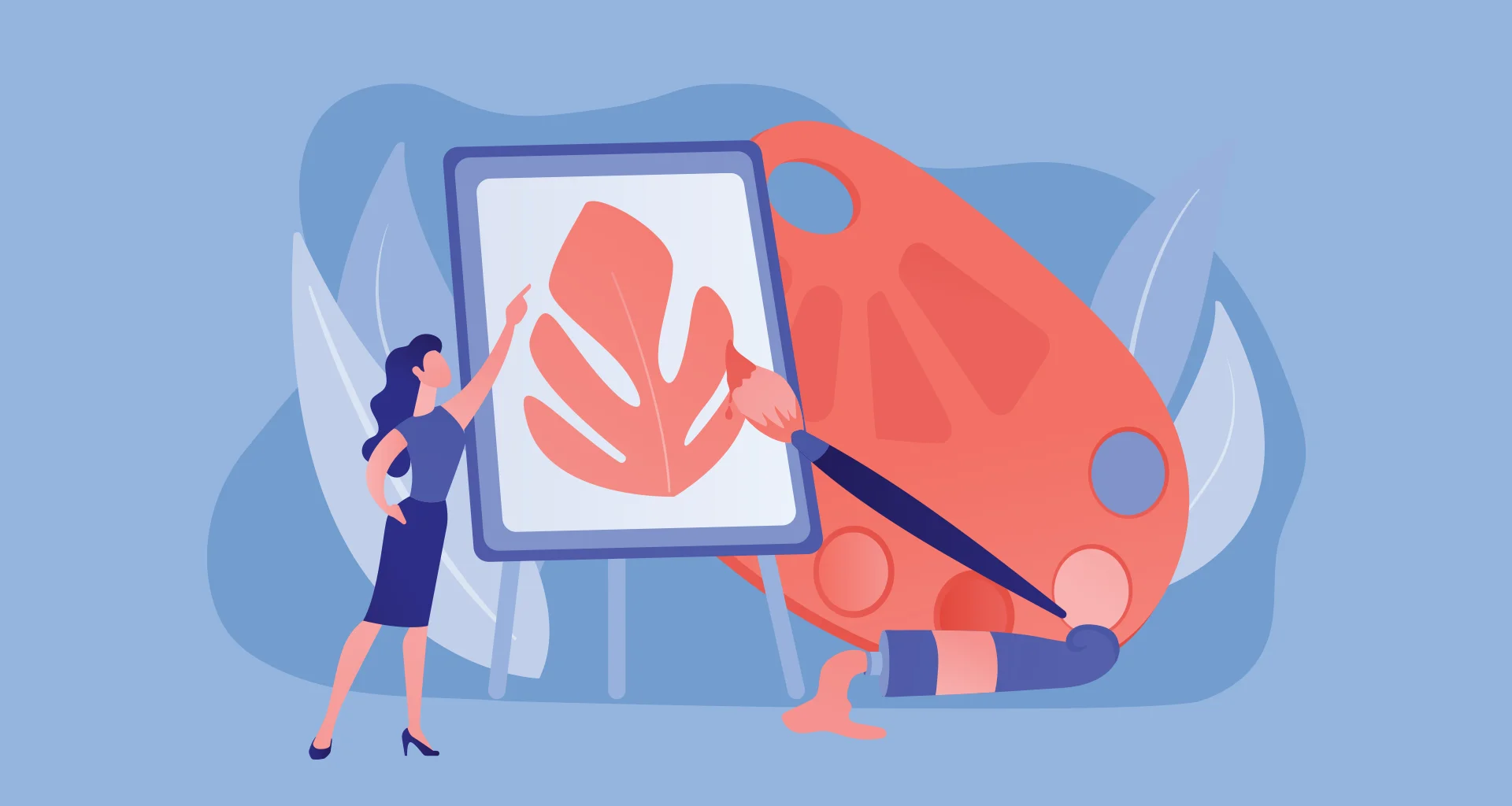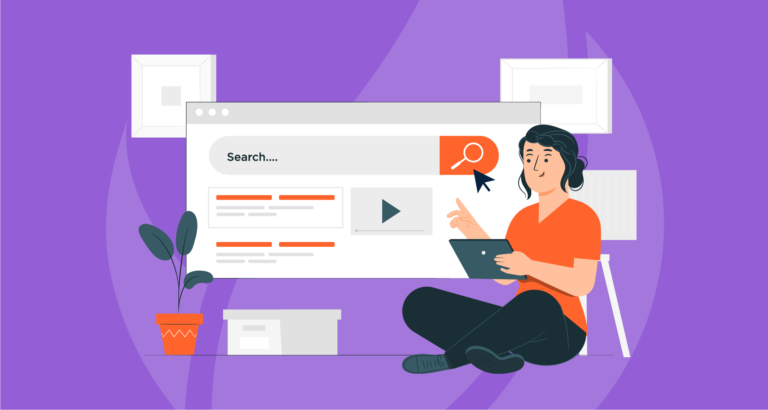For those of you who missed this trend, Canva is a Perth-born and bred online design tool providing easy-to-use graphic design resources to use for personal and professional needs. With the evolution of Canva Pro on subscription, business owners and freelancers with a low budget are moving more towards Canva and away from paid marketing agencies.
At Ignite Search, while we are well-versed in using Canva Pro according to our clients’ needs, as with any software, there are some limitations with it.
Therefore, we have a few recommendations on how to best use the service while not compromising your brand and instead make whatever you create fit for purpose.
Great Things You Can Make In Canva
Social Media
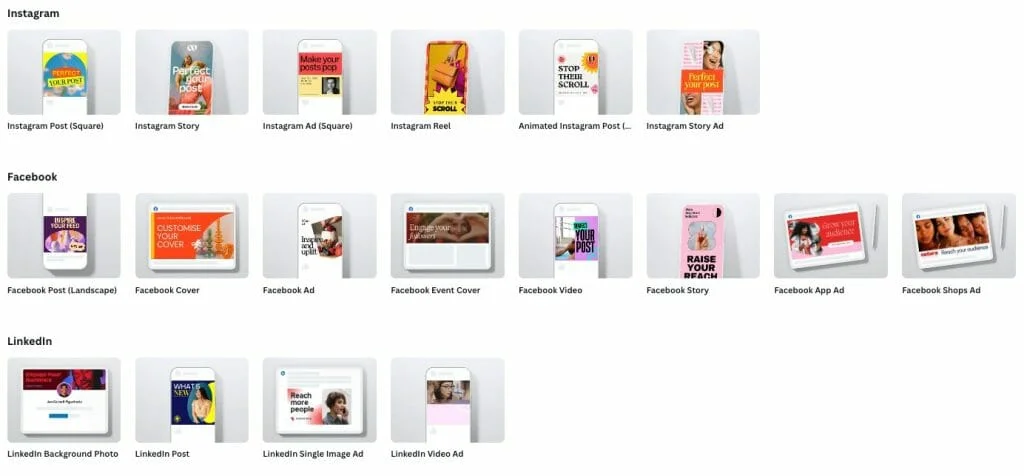
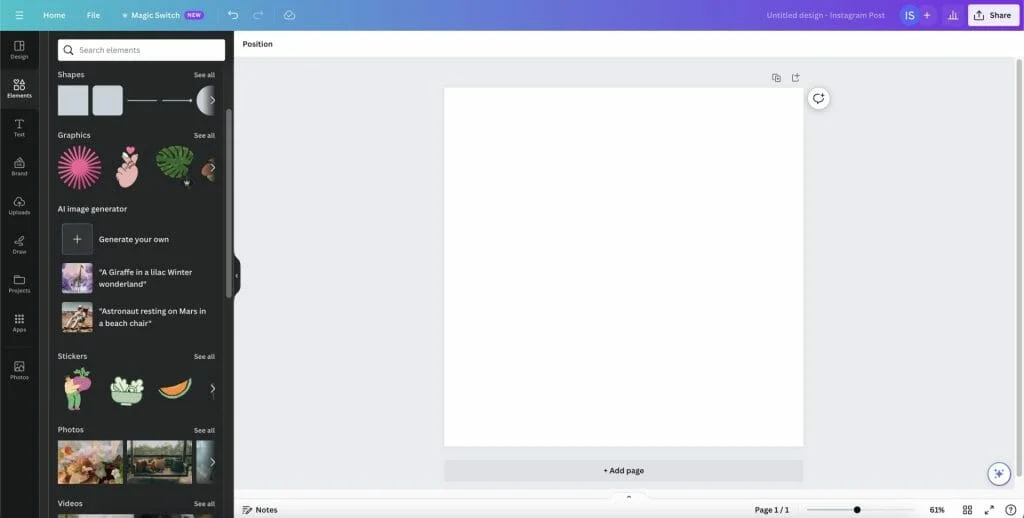
Social media is visually stimulating and requires lots of visuals to appeal to audiences. With its comprehensive User Interface (UI), you can design assets without needing extensive graphic design experience. It’s great for churning out simple assets that don’t need complicated designs. We highly encourage you to utilise the Drag and Drop Editor and Canva’s templates (e.g., posts, stories, and more).
Additionally, you wouldn’t have to worry about losing your files, as they’re all stored in the cloud. However, we would recommend involving an agency or a graphic designer to create a set of design templates to create assets to make social media marketing more efficient and consistent.
Videos and Animations
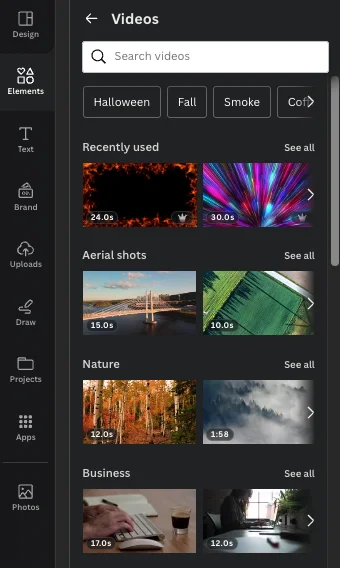
Creating marketing videos and animations is an absolute breeze with Canva.
Canva has a MASSIVE library of stock videos and animations readily available for professional use under Canva Pro. Again, you don’t need much experience with editing; just use the animation features!
Stock assets are recommended for smaller projects like social media posts. As for larger projects or longer videos for product demos, it is recommended to hire a professional to achieve exactly what you want at the highest export quality.
Graphics

Similarly, Canva’s library is stocked with a large proportion of free stock images, icons, charts, and more to be used as inspiration or for your design. While these images and icons are free, they might not be suitable for large files such as pull-up banners and signs. However, there are limitations to customisation, whereby you’re not able to edit individual letters for typography or recreate designs that you desire.
Canvas Libraries and Elements Collections
Here are some Canva features we love and get inspiration from:
- Logo collections are ready to edit
- Canva Pro stock images
- Animations, gifs, and video creations
- Pre-sized templates and customizations
- Editing tools: Magic Studio, background eraser, and pop art filters
Helpful Tips for Using Canva
Canva has an existing Brand Kit feature that assists you with your brand assets:
- Update the Brand Kit colours
- Add your brand fonts
- Save your favourites
- Create folders and projects to stay organised
- Clear out any old items from your uploads to save the storage
- Invite team members to the company’s Canva account
- Use the colour picker tool often enough for Canva to suggest colours
Canva Is Awesome, We Love It BUT…
Canva is constantly adding to its extensive range of template files, offering pre-made designs for business, marketing, education, and everything in between.
However, as tempting as it can be to work solely from Canva and scrap other design programs (such as the Adobe Creative Suite), there are some instances where Canva may not be the best tool to use.
When you’re tasked with print marketing, writing documents, and creating websites, it’s best if these assets are bespoke.
Templates are great for sourcing inspiration but…
- Canva templates are not always suitable for supplying to printers as there is no artwork file that allows any changes to be made, no crop or bleed marks and it’s difficult to edit when there are many layers in your Canva file
- Canva document file formats are not the best for editing and may cause formatting issues when opened in popular programs like Microsoft Word
- Investing in a custom-built website can mitigate any performance, security and maintenance issues instead of launching a website through Canva
There are many other design software and tools available, free, “freemium,” and paid. Depending on the complexity of the design requirements, sometimes paid platforms like Adobe or Figma are better tools to use.
Be it creating visuals for social media or finding inspiration, Canva is still an extremely powerful resource to use, so make use of it!
If you’re still struggling with getting marketing collateral up, get inspired through our blog, or get in touch with us!